Effective June 2022, APEX & IFSA completed an upgrade to a new association management system and member database. We are excited to provide you with an easier-to-use system to renew your membership, register for events, update your contact information, and more. All users must complete the process below to authenticate your account in the new Member Portal.
How to update your account:
Step 1: Navigate to the APEX/IFSA Member Portal by visiting portal.apex.aero or portal.ifsa.aero. You will see a dialog box that looks like the below.
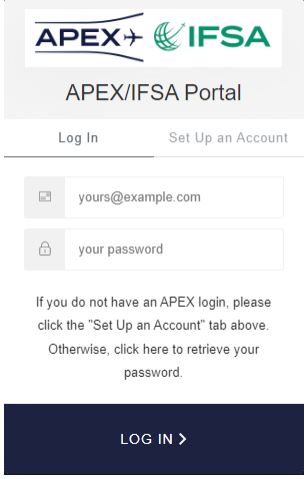
Step 2: Select “Set Up an Account” from the options at the top of the box (see below.) You will not be able to use the “forgot password” function until after you complete this process for the first time.
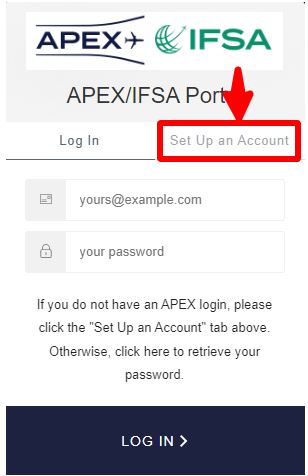
Step 3: Once you have toggled to this screen, enter the email address associated with your APEX/IFSA account, a new password, and your first name and last name. Then click the blue “Set Up” button.
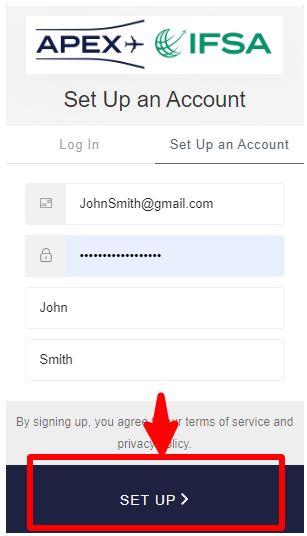
Step 4: You will receive an email from info@apex.aero or info@ifsa.aero asking you to verify the email address you entered in Step 3. (See sample below.) Please click on the link within the email to confirm your new APEX member account.
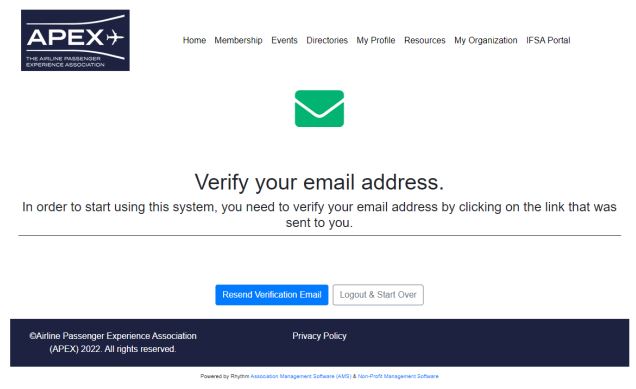
Step 5: Once you have confirmed your account, you can now login to the APEX/IFSA Member Portal. Please use the menu at the top of the page, navigate to My Profile, and then click “Manage My Profile” to confirm or update your contact information and preferences.
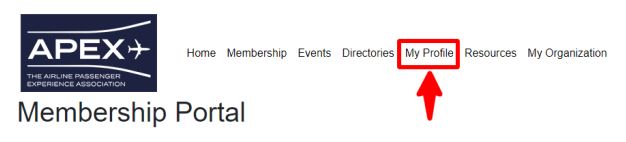
If you have any issues or have any questions, please contact us at info@apex.aero or info@ifsa.aero and we would be happy to assist.
Thank you!